Typographic improvements for Jekyll
I babbled about improving the typography of LaTeX output with some simple adjustments. Now with Typogruby, we can enhance the HTML for a Jekyll blog in a similar way.
Integrating Typogruby into Jekyll
Integrating Typogruby is as simple as subclassing Jekyll’s Converter and
calling Typogruby’s improve method in the convert method. Put this snippet
require 'typogruby'
module Jekyll
class MarkdownConverter < Jekyll::Converter
def convert(content)
setup
return Typogruby.improve(Maruku.new(content).to_html)
end
end
end
into your _plugins directory, and you are good to go.
Small caps
Typogruby adds span.caps tags around words that are composed of more
than one upper case letters. Usually one would use
.caps { text-variant: small-caps; }
to enable a font’s small caps variant for these words. Unfortunately, the PT Serif font does not provide small caps1 which is why I had to fake them with a trick by [Paul LLoyd][]. He uses [PT Serif Caption][] with a font size of 0.8125em relative to the body font:
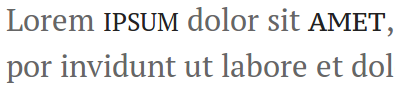
The ipsum sample to the left uses the standard PT Serif font with a reduced size and is a bit too skinny and narrow. The size-reduced PT Serif Caption sample to the right has a similar amount of stroke thickness as the rest of the letters and does not stand out too much.
… and other features
Besides adding small caps classes, Typogruby also
- avoids [widows][] by inserting an
before the last word, - replaces special characters such as
"quotes",...and---with “quotes”, … and —, - wraps the ampersand character & in
span.ampfor further styling, - and wraps the first quote in a starting line in
span.dquofor implementing hanging punctuation.
PT Serif Pro has small caps. But this font is not available via Typekit. And I am not sure to spend much money on a not-for-profit blog. [Paul Lloyd]: http://dribbble.com/shots/834370-Simulated-Small-Caps-for-PT-Serif [PT Serif Caption]: http://www.google.com/webfonts/specimen/PT+Serif+Caption [widows]: http://en.wikipedia.org/wiki/Widows_and_orphans