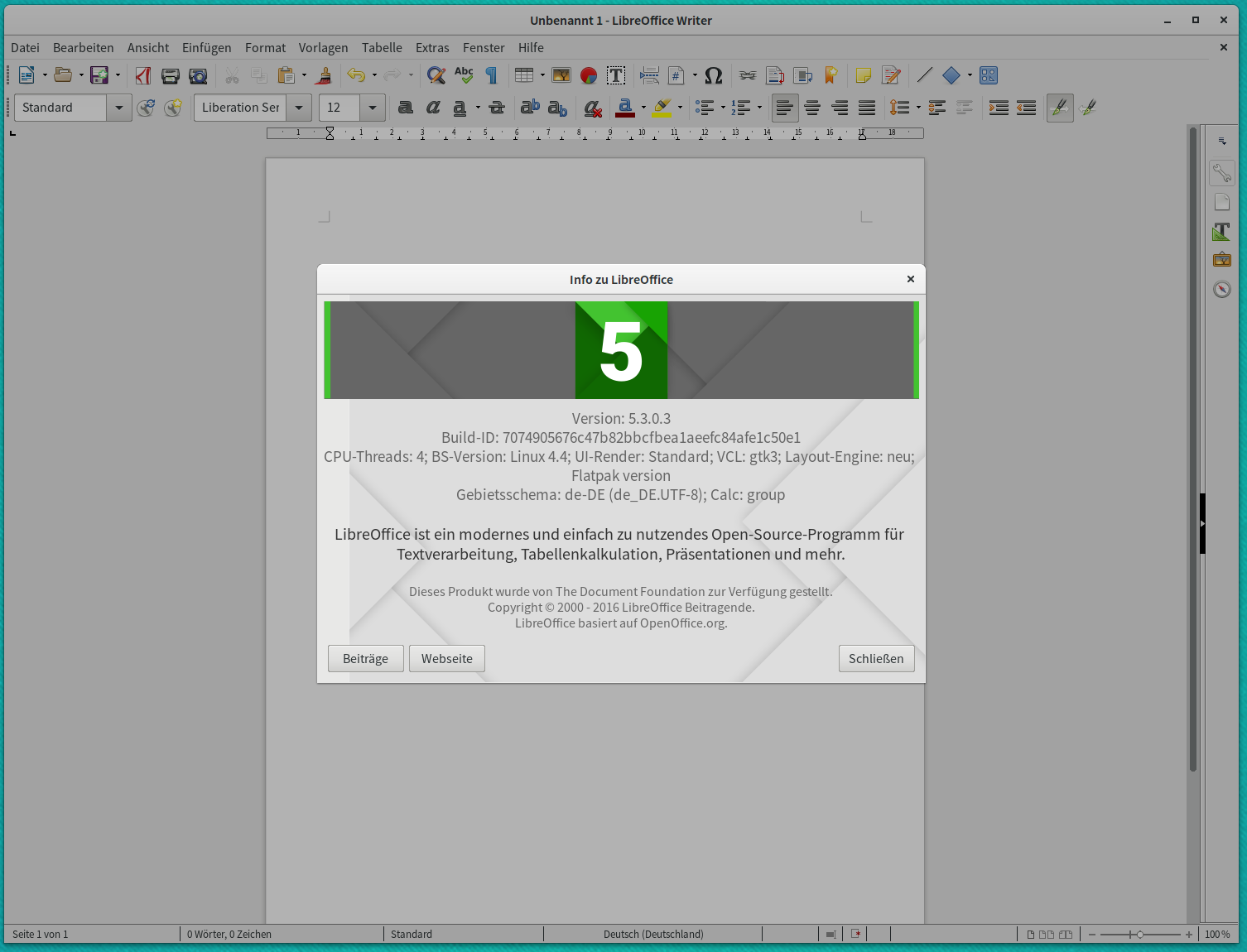How to install LibreOffice 5.3 from flatpak on Ubuntu 16.04
This is a follow-up to Simos post on how to install LibreOffice but using Flatpak instead of Snap. If you haven’t have the flatpak system installed yet you must install it first from Alex Larsson’s PPA
sudo add-apt-repository ppa:alexlarsson/flatpakrepo
sudo apt update
sudo apt install flatpak
As per the instructions you can then add the GNOME runtime repository
flatpak remote-add --if-not-exists gnome https://sdk.gnome.org/gnome.flatpakrepo
download the Flatpak
wget http://download.documentfoundation.org/libreoffice/flatpak/latest/LibreOffice.flatpak
and install it
flatpak install --bundle LibreOffice.flatpak
That’s it. Localized and runnable straight from whatever launcher you are using: