Updates in Vim Land
In this post, I’ll show you the latest additions to my collection of useful Vim plugins: The Vundle plugin manager and the dwm.vim window manager not to be confused with the dwm window manager.
Vundle vs. Pathogen
Status quo ante
Just like many of you, I keep my “dot files” version controlled and backed up at
GitHub. Moreover, I used Pathogen to bundle up all Vim
plugins instead of having plugin files scattered around in autoload/,
plugin/, etc. To automatize the procedure of setting up my configuration
on a new machine, I came up with a mix of scripts:
- A shell script that creates symlinks from the repositories dot files.
- A Python script that checked out Git repositories of Vim plugins from a list of GitHub URLs and curl’d my favorite color scheme.
- A Makefile with two targets:
configthat called the shell script andvimthat called the Python script. Yes, it was that pointless.
This approach worked just fine for me but is obviously an ugly crutch. Moreover,
I constantly forgot the make targets …
Vundle
Vundle is a drop-in replacement for Pathogen which means all plugins living
under bundle/ are managed in the same way as with Pathogen. Unfortunately,
Pathogen does not know how to get the plugins, so it depends on some external
magic to find them under bundle/. That is the reason why I have used this
awful Python script and other people import plugin repositories via git submodule into their configuration repositories. Vundle solves this problem
because it knows how to fetch plugins from different sources.
All you have to add to your .vimrc are two lines of boilerplate and a list of
plugins from GitHub, VimScript and non-GitHub Git repositories. This smartness
is a shining example of convention over configuration:
filetype off
set rtp+=~/.vim/bundle/vundle
call vundle#rc()
Bundle 'mileszs/ack.vim'
Bundle 'Raimondi/delimitMate'
Bundle 'Shougo/neocomplcache'
Bundle 'Shougo/neocomplcache-snippets-complete'
Bundle 'Lokaltog/vim-powerline'
Bundle 'kien/ctrlp.vim'
Bundle 'tpope/vim-commentary'
Bundle 'tpope/vim-markdown'
Bundle 'tpope/vim-fugitive'
Bundle 'nvie/vim-flake8'
Bundle 'matze/dwm.vim'
filetype on
So, instead of having the plugins magically appear, I can tell from my
.vimrc what plugins I want to fetch and where from. To install the plugins,
you simply call :BundleInstall in a Vim session and watch Vundle installing
them:
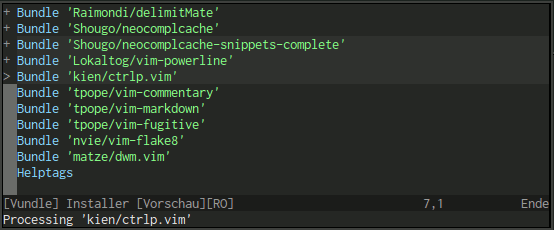
Plugins are updated with the :BundleInstall! (note the bang) and deinstalled
by removing the Bundle line from the .vimrc and calling :BundleClean.
Very simple.
Status quo
Now, instead of maintaining a Makefile, a shell script and the Python updater I distilled everything in a single setup.sh that just updates the symlinks clones Vundle. The rest is taken care of by Vundle itself. Life couldn’t be easier.
dwm.vim – Vim windows done right
Vim windows
Windows are part of Vim for a very long time and probably confusing first time users since its very beginning. Other than windows being views on buffers there is no direct relation between them. There can be windows that don’t show any buffer and there can be multiple windows that show the same buffer but in a different way. That’s the power of flexibility coming at the cost of complexity.
For most of the time, I never really bothered with windows because I was mostly switching between buffers in a single window with the minibufexplorer plugin. So, why bothering with windows then? Because I ditched minibufexplorer some time ago and because it is often a good idea to see the contents of different buffers at the same time. For this reason, I had key maps to create windows and move between them. As you can imagine, the layout was static and only determined by the order I opened them. Not very flexible and thus not very often used by myself. Fortunately, there is a new and surprisingly simple plugin on the Vim landscape that solves the problem of rigid window layouts.
dwm is not dwm but almost
dwm.vim is a plugin named after dwm, a tiling window manager and origin of my window manager of choice, awesome wm. According to what I read (I never used dwm), dwm.vim’s mechanics are pretty similar to dwm’s that sports a single window pane M and one side and a stacked window pane S on the other.
Once installed – preferably with Vundle – you use <C-N> to create a new
window with an empty buffer in pane M. All other windows are pushed to pane S
and stacked atop. You switch to the next (clockwise) window with <C-J> and to
the previous with <C-K>. A stacked window is focused and moved to pane M with
<C-H>. In my setup, I use <C-X> to close the current window. This was
originally set to <C-C> by the author of the plugin. However, because I use
<C-C> to go from insert mode to normal mode, I sometimes accidentally closed
the window without intending to do so. This graphic sums the mechanics up pretty
well, I guess:
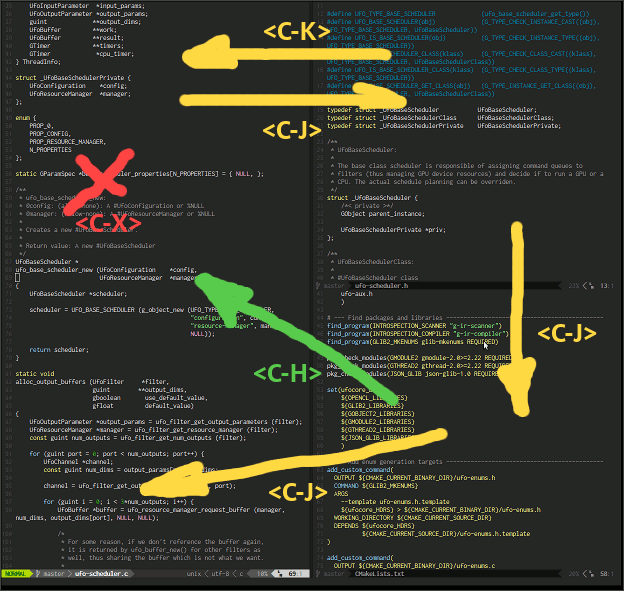
Although I just started using dwm.vim, I already feel the same potential gains I experienced after installing CtrlP.vim. So, thumbs up (or like or +1), for this nice little plugin.
Update: I contributed a patch that stops dwm.vim from mapping all those keys
and makes it much easier to override <C-C> with <C-X>.