A Gtk+ Property Tree View
Recently, I faced the problem to display a tree
view of properties. It
is trivial to setup a tree view that displays different kind of widgets (or
cell renderers in
Gtk+ speak) per column. However, to properly interact with different property
types, I have to display a suitable cell renderer per row. This cannot be done
out-of-the-box, so I
consulted
the excellent stackoverflow Q&A site. I was pointed to the dconf-editor that
does exactly this for the different key entries. Unfortunately, it is written in
Vala so I had to port it with my lacking Vala fluency. After some obstacles, I
came up with the EggPropertyCellRenderer and EggPropertyTreeView classes
that subclass from GtkCellRenderer and GtkTreeView respectively. You can
find the sources on GitHub. Here
is a screenshot that shows you the tree view applied to the window itself.
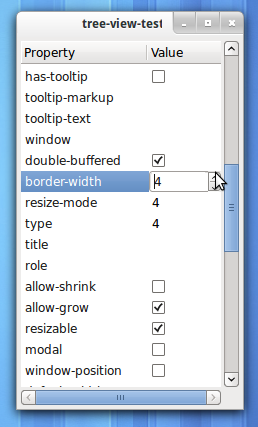
The cell renderer is actually a royal hack. It subclasses from GtkCellRenderer
but does not provide any functionality on its own. Internally it creates spin
button, toggle, text and combo cell renderers to which rendering and sizing
requests are delegated. This is possible, because whenever a cell renderer is
about to be redrawn it is first updated with data using g_object_set(). At
this point, we know the property name, query it’s type using
g_object_class_find_property() and decide which renderer to use and how to
adapt it.
You can use it directly like so:
GtkCellRenderer *renderer;
GtkTreeViewColumn *column;
renderer = egg_property_cell_renderer_new (
object, /* a GObject whose properties you want to monitor */
list_store /* the model that must contain property names of 'object' in column 0 */
);
column = gtk_tree_view_column_new_with_attributes(
"Values", renderer,
"prop-name", 0,
NULL);
gtk_tree_view_append_column (tree_view, column);
But you can also use the provided EggPropertyTreeView that encapsulates this
setup:
GtkWidget *tree_view;
tree_view = egg_property_tree_view_new (object);
That’s it folks.